Example: Go
The best indicator of a healthy development workflow is a short feedback loop.
Kubernetes is a huge wrench in the works.
Let’s fix this.
In this example, we’re going to take you through a simple server that uses Go templates to serve HTML.
We’ll use Tilt to:
- Run the server on Kubernetes
- Measure the time from a code change to a new process
- Optimize that time for faster feedback
All the code is in this repo:
To skip straight to the fully optimized setup, go to this subdirectory:
Step 0: The Simplest Deployment
Our server uses gorilla/mux for routing requests:
func main() {
http.Handle("/", NewExampleRouter())
log.Println("Serving on port 8000")
err := http.ListenAndServe(":8000", nil)
if err != nil {
log.Fatalf("Server exited with: %v", err)
}
}
To start this server on Kubernetes, we need three config files:
1) A Dockerfile that builds the image
2) A Kubernetes deployment that runs the image
3) And finally, a Tiltfile that ties them together:
docker_build('example-go-image', '.',
dockerfile='deployments/Dockerfile')
k8s_yaml('deployments/kubernetes.yaml')
k8s_resource('example-go', port_forwards=8000)
The first line tells Tilt to build an image with the name example-go-image
in the current directory.
The second line tells Tilt to load the Kubernetes
Deployment
YAML. The image name in the docker_build call must match the container image
reference in the example-go Deployment.
The last line configures port-forwarding so that your server is
reachable at localhost:8000. The resource name in the k8s_resource call
must match the Deployment’s metadata.name in kubernetes.yaml.
Try it! Run:
git clone https://github.com/tilt-dev/tilt-example-go
cd tilt-example-go/0-base
tilt up
Tilt will open a browser showing the web UI, a unified view that shows you app status and logs. Your terminal will also turn into a status box if you’d like to watch your server come up there.
When it’s ready, you will see the status icon turn green. The logs in the bottom pane will display “Serving files on port 8000.”
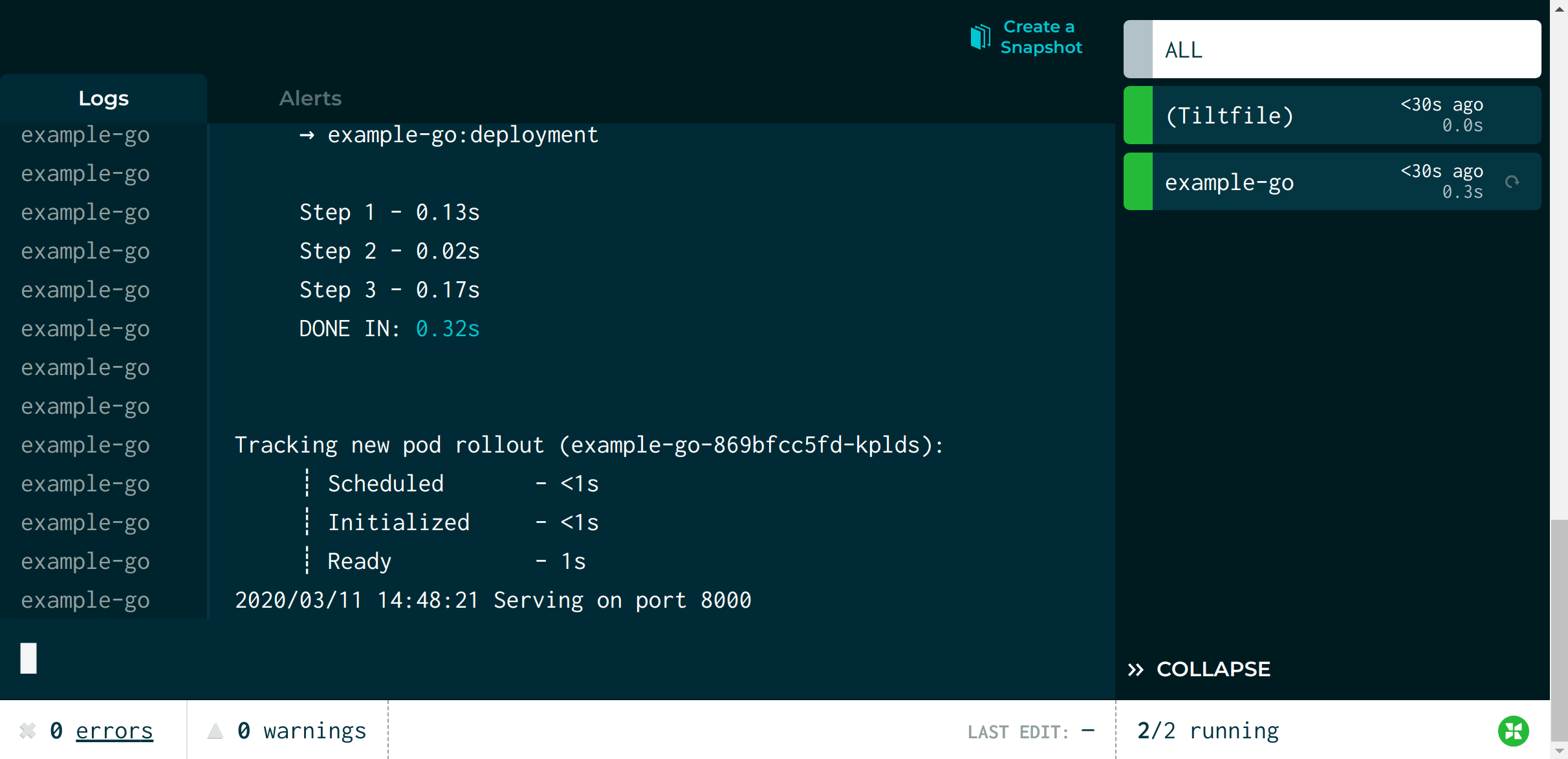
Step 1: Let’s Add Benchmark Trickery
Before we try to make this faster, let’s measure it.
Using local_resource, you can direct Tilt to execute existing scripts or arbitrary shell commands on your own machine, and manage them from your sidebar like any other Tilt resource. We’re going to use this functionality to benchmark our deployments.
First, we add a local_resource to our
Tiltfile
that records the start time in a Go file.
k8s_resource(
'example-go',
port_forwards=8000,
resource_deps=['deploy'])
# Records the current time, then kicks off a server update.
# Normally, you would let Tilt do deploys automatically, but this
# shows you how to set up a custom workflow that measures it.
local_resource(
'deploy',
'./record-start-time.sh',
)
The local_resource() call creates a local resource named deploy. The second
argument is the script that it runs.
We’ve also modified our server to read that start time, calculate the time elapsed, then display this in both logs and HTML.
Let’s click the button on the deploy resource and see what happens!

| Approach | Deploy Time1 |
|---|---|
| Naive | 4.2s |
If you look closely, the elapsed time displayed in the Tilt sidebar is different than the benchmark our app logged. That’s OK! In microservice development, there are many benchmarks we care about – the time to build the image, the time to schedule the process, and the time until the server is ready to serve traffic.
Tilt offers you some default benchmarks, and the tools to capture your own.
Our benchmarks show this is slow. Can we do better?
Step 2: Let’s Optimize for the Go Compiler
What’s taking up so much time? The logs show that when we make the change to a file, we:
1) Copy the source files to the image.
2) Download the gorilla/mux dependency.
3) Compile the Go binary from scratch.
But the Go team has done a lot of work to make caching dependencies and incremental compiles fast. How can we better use the Go tools how they’re meant to be used?
With local_resource, we can compile the Go binary locally, and copy the binary to
the container.
Here’s our new Tiltfile with the following new code:
local_resource(
'example-go-compile',
'CGO_ENABLED=0 GOOS=linux GOARCH=amd64 go build -o build/tilt-example-go ./',
deps=['./main.go', './start.go'],
resource_deps = ['deploy'])
docker_build(
'example-go-image',
'.',
dockerfile='deployments/Dockerfile',
only=[
'./build',
'./web',
])
We’ve added a local_resource() that compiles the Go binary locally for our
Linux container.
We’ve also added a new only parameter to docker_build(). We don’t need the
source files in the Docker build context. We only need the ./build directory
(for the compiled binary) and the ./web directory (for the template and image
files). When we include only these directories, we ensure other changes don’t
trigger builds.
Finally, we’ve modified the Dockerfile to only copy the ./build and ./web
directories.
Let’s see what this looks like!

| Approach | Deploy Time |
|---|---|
| Naive | 4.2s |
| Local Compile | 3.5s |
Step 3: Let’s Live Update It
When we make a change to a file, we currently have to build an image, deploy new Kubernetes configs, and wait for Kubernetes to schedule the pod.
With Tilt, we can skip all of these steps, and instead
live_update the pod in place.
Here’s our new Tiltfile with the following new code:
load('ext://restart_process', 'docker_build_with_restart')
...
docker_build_with_restart(
'example-go-image',
'.',
entrypoint='/app/build/tilt-example-go',
dockerfile='deployments/Dockerfile',
only=[
'./build',
'./web',
],
live_update=[
sync('./build', '/app/build'),
sync('./web', '/app/web'),
],
)
The first thing to notice is the live_update parameter, which consists of two sync
steps. They copy the code from the ./build and ./web directories into the container.
After syncing the files, we want to restart our updated binary.
In this example, we restart the binary with the
restart_process extension,
which we imported with the load call on the first line.
We swap out our docker_build call for the docker_build_with_restart function we imported: it’s
almost exactly the same as docker_build, only it knows to restart our process at the end
of a live_update. The entrypoint parameter specifies what command to re-execute.
The restart_process extension is a lowest-common-denominator reload
tool. Tilt’s live_update API tries to be flexible enough so that you can use
native hot reload support if your framework supports it.
If you have more examples for specific frameworks, we’d be happy to add them to
the example repo.
Let’s see what this new configuration looks like in action:
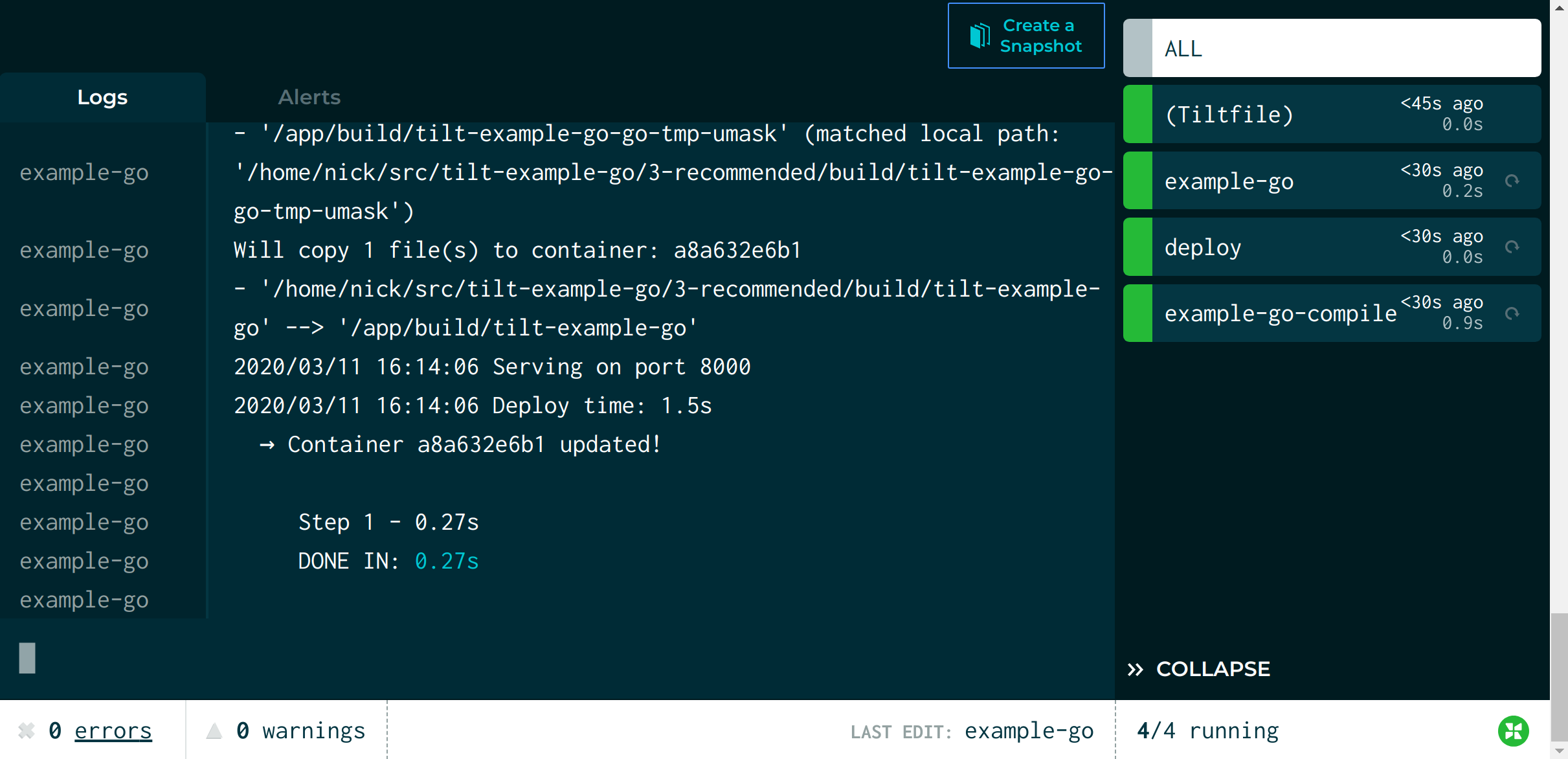
Tilt was able to update the container in less than 2 seconds!
Our Recommendation
Final Score
| Approach | Deploy Time |
|---|---|
| Naive | 4.2s |
| Local Compile | 3.5s |
| With live_update | 1.5s |
You can try the server here:
Congratulations on finishing this guide!
Further Reading
CI
Once you’re done configuring your project, set up a CI test to ensure
your setup doesn’t break! In the example repo, CircleCI uses
ctlptl to create a single-use Kubernetes
cluster. The test script invokes tilt ci. The tilt ci command deploys all
services in a Tiltfile and exits successfully if they’re healthy.
Optimizations
This guide recommends an approach to Go development that shines with Tilt.
If you’re curious about other approaches to microservice Go development and their trade-offs, we’re working on a talk and workshop:
The Quest For The Fastest Deployment Time
Other sample Go projects:
- Pixeltilt, a microservice app with multiple Go API services.
- abc123 a mini microservice app with a Go server called
fe. - Servantes, our multi-language microservice demo app.
Examples in other languages:
-
Tilt’s first deployment of a service takes a few seconds longer than subsequent ones, due to some behind-the-scenes setup. Measurements in this guide focus on non-initial builds. ↩