Setting up Local Commands, Servers, and Tests
Each entry in your Tilt sidebar is a resource—a unit of work managed by Tilt.
The most common type of Tilt resource is one that represents a deployed service, and is made up of some combination of image build instructions and Kubernetes YAML.
A local resource works like any other resource in your sidebar; it
represents a unit of work, and executes either automatically in response to file
changes, or manually on
signal from the user. For your resource MyGreatService, when one of its file
dependencies changes, its work is to build a Docker image and deploy some k8s
yaml; for a local resource, it’s to execute an arbitrary command on your local
filesystem.
You can define a local resource in your Tiltfile as follows:
local_resource('yarn', cmd='yarn install', deps=['package.json'])
See the local_resource API spec for more details.
File dependencies
The deps argument allows you to specify file dependencies for your local
resource—either as a string (filepath) or a list of strings (list of filepaths).
When Tilt detects a change to any of a resource’s deps, the resource will execute
(unless the resource is in TRIGGER_MODE_MANUAL, in which case the resource will not
execute, but you’ll see the “pending changes” indicator next to your resource in the sidebar).
Specifying deps is optional. By default, a local resource without deps runs only once:
on tilt up (and any time you change its definition in your Tiltfile). You can
always manually trigger a local resource (or any resource) with the “force update” button:
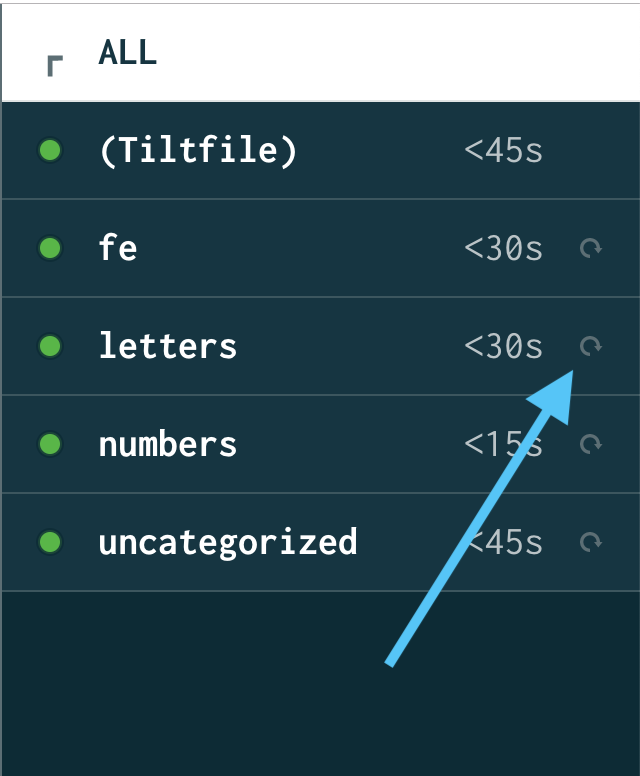
You might use this pattern to, for instance, define a local resource that refreshes tokens/credentials
needed by your app—you want to do it once on tilt up, and every now and then as needed,
but not in response to any particular file changes.
As with docker_build and custom_build, you can specify files/directories to be
ignored with the ignore argument.
Resource dependencies
The resource_deps argument allows you to specify the order that resource deps initialize.
A common pattern is to use local_resource to run database initialization after
your database comes up in Kubernetes.
See the Resource Dependencies guide for more.
Parallelism
Local resources can read and write to the local filesystem freely.
Tilt will run local resource build commands in serial with other commands. This prevents race conditions: if your local resources are writing files at the same time as other resources are trying to read them, your build could get into weird and unpredictable states (especially when writes are only partially completed).
But you can explicitly specify that it’s ok to run resources in parallel with:
local_resource(name, cmd, allow_parallel=True)
Teams sometimes use this to run linters or unit tests that only read local files but do not write.
auto_init
By default, a local resource will run on startup. To disable this behavior, specify auto_init=False:
local_resource('reset-db', cmd='reset_db.sh', auto_init=False)
You can combine this with trigger_mode=TRIGGER_MODE_MANUAL (so the resource only runs when
explicitly triggered) or trigger_mode=TRIGGER_MODE_AUTO (so that the resource does not run
on “tilt up” but will run if any of its file dependencies are changed – this can be
useful for tests, for example).
For more on trigger mode, see the docs.
serve_cmd
local_resource’s serve_cmd argument allows a local resource to function as a
persistent process, so you can use it for things like running services locally
instead of in k8s, or tail -f.
This is named serve_cmd because its main intent is to allow the specification
of a command to start a process that runs a server, but it can be used for any
long-running process.
Without serve_cmd, a local resource functions as a sort of batch job. Tilt runs
the command and expects it to terminate. While the command is running, it’s
“in progress”, and when it finishes, it’s red or green based on the process’s
exit code.
With serve_cmd, when the resource updates:
- Tilt will first run the resource’s
cmd, if it is non-empty.- While you can just put this into your
serve_cmd, it can be useful to separate your “build” step (e.g.,go build ./main.go) from your “run” step. - When updating a resource, Tilt will not kill the resource’s previously
running process until it’s successfully executed
cmd.
- While you can just put this into your
- If
cmdsucceeds, Tilt will run the resource’sserve_cmd.- As soon as the
serve_cmdstarts, Tilt will consider the resource updated and “running”. - If the
serve_cmdexits, with any exit code, Tilt will consider it an error and turn it red.
- As soon as the
Some examples:
build and run a server locally
local_resource('local-server', cmd='go build ./cmd/myserver', serve_cmd='./myserver --port=8001', deps=['cmd/myserver'])
keep a port forward open to a service not deployed by Tilt
local_resource('kube-port-forward', serve_cmd='kubectl port-forward -n openfaas svc/gateway 8080:8080')
show the k8s api server’s logs
local_resource('kube-logs', serve_cmd='kubectl logs -f -n kube-system kube-apiserver-docker-desktop')
custom environment
# will override any values for this key currently in the env
update_env={'CGO_ENABLED': '0'}
# if $PORT set, use that value, else use '8001'}
serve_env={'PORT': os.getenv('PORT', default='8001')}
local_resource('custom-env',
cmd='go build ./cmd/myserver', env=update_env,
serve_cmd='./myserver', serve_env=serve_env,
deps=['cmd/myserver'])
readiness_probe
Probes for local resources determine whether the serve_cmd is considered ready.
In addition to providing more accurate resource visibility in the Tilt UI, this ensures that Tilt waits for the probe to be successful before starting any dependent resources for the first time.
Readiness probes are optional; local resources without one are considered ready as soon as the process is started.
Local resource probes behave very similarly to Kubernetes readiness probes and support similar parameters to adjust the probing period, failure threshold, and more.
See the probe API spec for all available options.
Probes can be an HTTP GET request (http_get_action), a TCP socket connection (tcp_socket_action), or a custom program/script (exec_action). The API reference includes details about the specific criteria that determine success for each probe type.
You can configure a local_resource with an HTTP GET readiness probe for the serve_cmd as follows:
local_resource(
"probe-example",
serve_cmd="./myserver --port=8001",
readiness_probe=probe(
period_secs=15,
http_get=http_get_action(port=8001, path="/health")
)
)