Sharing Snapshots
Snapshots save your Tilt state to a file, so you (or another Tilt user) can later load that file, and interactively explore logs and error status for that moment in time. This can help with async debugging, and add context to bug reports.
Via Command Line
With a Tilt session running, run tilt snapshot create <file> to create a JSON file.
Then, run tilt snapshot view <file> to view the Snapshot.
A header on the top of the screen shows that you’re viewing a Snapshot.

Via Tilt Web
Create a Snapshot by clicking ![]() on the top-right of the screen, then clicking the “Save Snapshot” button.
on the top-right of the screen, then clicking the “Save Snapshot” button.
To view the downloaded Snapshot, run tilt snapshot view <file> in your Terminal.
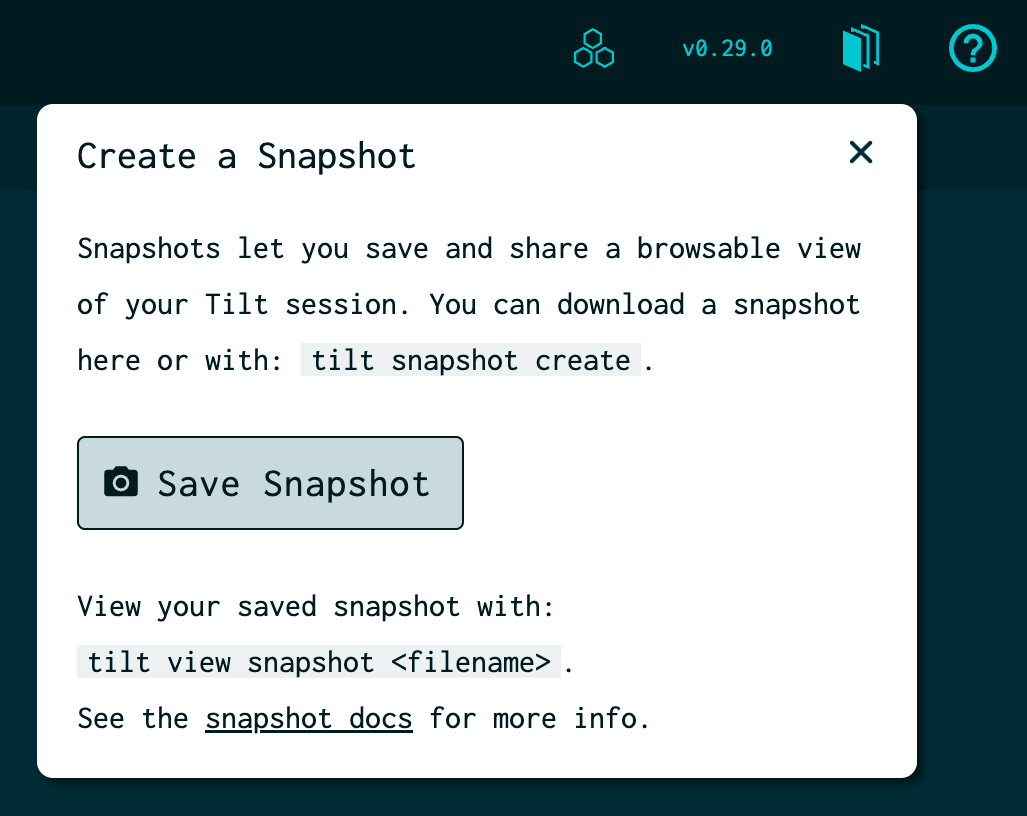
Deprecated: Tilt Cloud
Snapshots were once part of the Tilt Cloud, a hosted service for storing snapshots.
We’ve found that the new file-based flow is more flexible and easier to understand.
If you previously used Tilt Cloud and want to learn more about the deprecation, read this blog post.