Play and Pause Resources with Manual Update Control
By default, Tilt watches your filesystem for edits and, whenever it detects a change affecting Resource X, triggers an update of that resource. All your local code, synced to your cluster as you edit it! What could be better?
Well, sometimes that’s not what you want. Maybe updating Resource X takes a long time and so you only want to run updates when you’re actually ready. Maybe you’re about to check out a branch and don’t want all the spurious file changes to launch a lot of updates. Whatever your reason, Manual Update Control is here to help.
The behavior described above is TriggerMode: Auto (Tilt’s default); that is, updates are automatically triggered whenever Tilt detects a change to a relevant file.
There’s another way of doing things: TriggerMode: Manual. Tilt will still monitor file changes associated with your resources, but instead of automatically rebuilding and/or deploying every time a relevant file changes, Tilt will simply indicate in the UI that files have changed, and give you a button that you can use to kick off the update.
Using TriggerMode
You can change the trigger mode(s) of your resources in your Tiltfile in two different ways:
- Functions that configure resources (
k8s_resource(),local_resource(), anddc_resource()) have an optional arg,trigger_mode; for that specific resource, you can pass eitherTRIGGER_MODE_AUTOorTRIGGER_MODE_MANUAL. - If you want to adjust all of your resources at once, call the top-level function
trigger_mode()with one of those two constants. This sets the default trigger mode for all resources. (You can still usek8s_resource()to set the trigger mode for a specific resource.)
Here are some examples:
...
# TriggerMode = Auto by default
k8s_resource('snack')
...
# TriggerMode = Manual
k8s_resource('snack', trigger_mode=TRIGGER_MODE_MANUAL)
trigger_mode(TRIGGER_MODE_MANUAL)
...
# TriggerMode = Manual (default set above)
k8s_resource('snack')
# TriggerMode = Auto (can override the above default
# for specific resources)
k8s_resource('bar', trigger_mode=TRIGGER_MODE_AUTO)
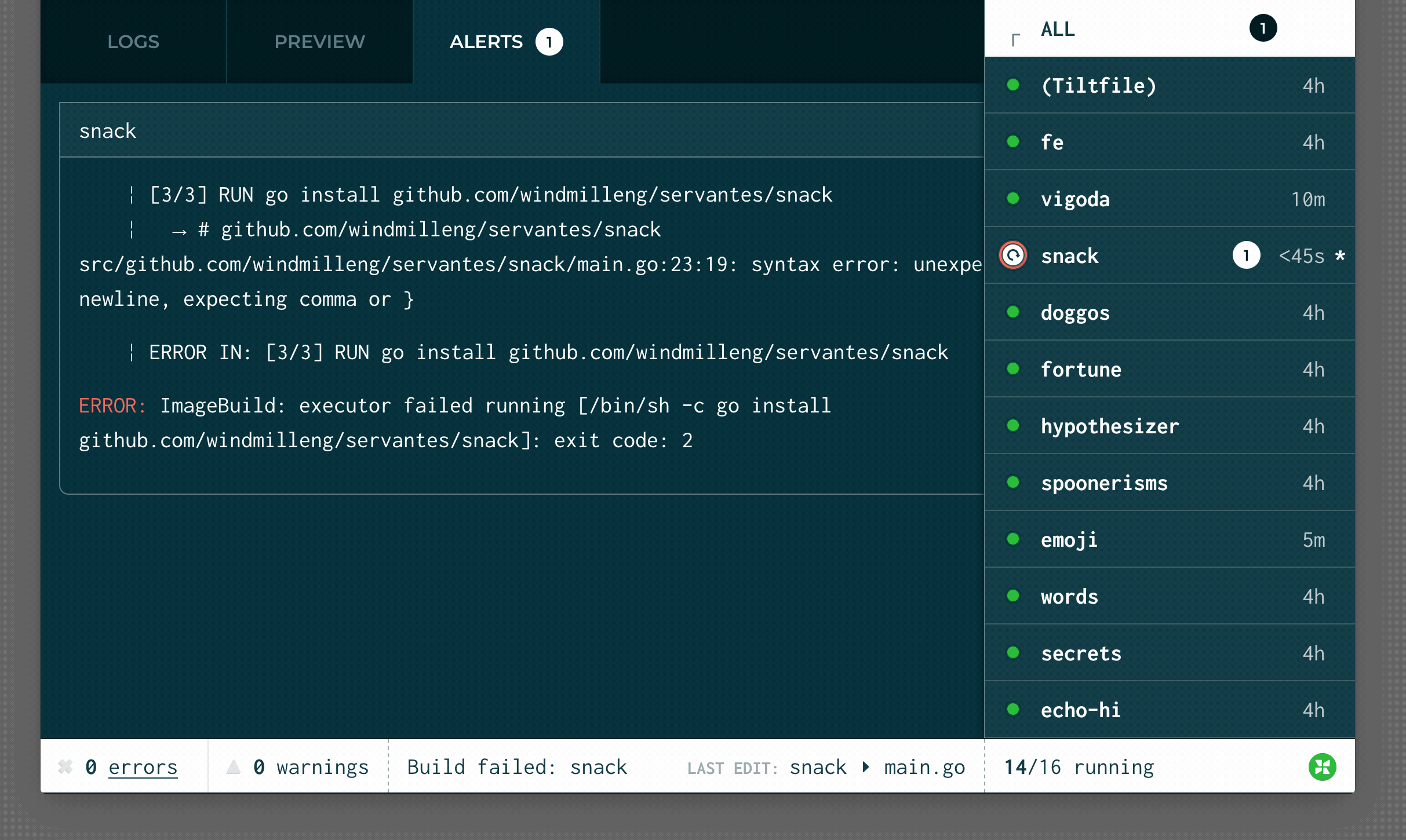
When you make changes to snack, instead of them being automatically applied, Tilt will simply indicate unapplied changes by the asterisk to the right of snack in the sidebar. It will not automatically apply those changes. Instead, it will wait until you click the apply button to the left of snack.
Auto Init
TriggerMode can be combined with the auto_init argument on k8s_resource(), local_resource(), and dc_resource() for even more fine-grained control.
To configure a resource to only run when explicitly triggered from the UI, set auto_init=False and trigger_mode=TRIGGER_MODE_MANUAL. It will not run on start nor when files are changed.
To configure a resource that does not run at start, but still runs whenever a file dependency is changed,
set auto_init=False and trigger_mode=TRIGGER_MODE_AUTO. This can be useful for tasks like linting or
executing tests automatically, for example.